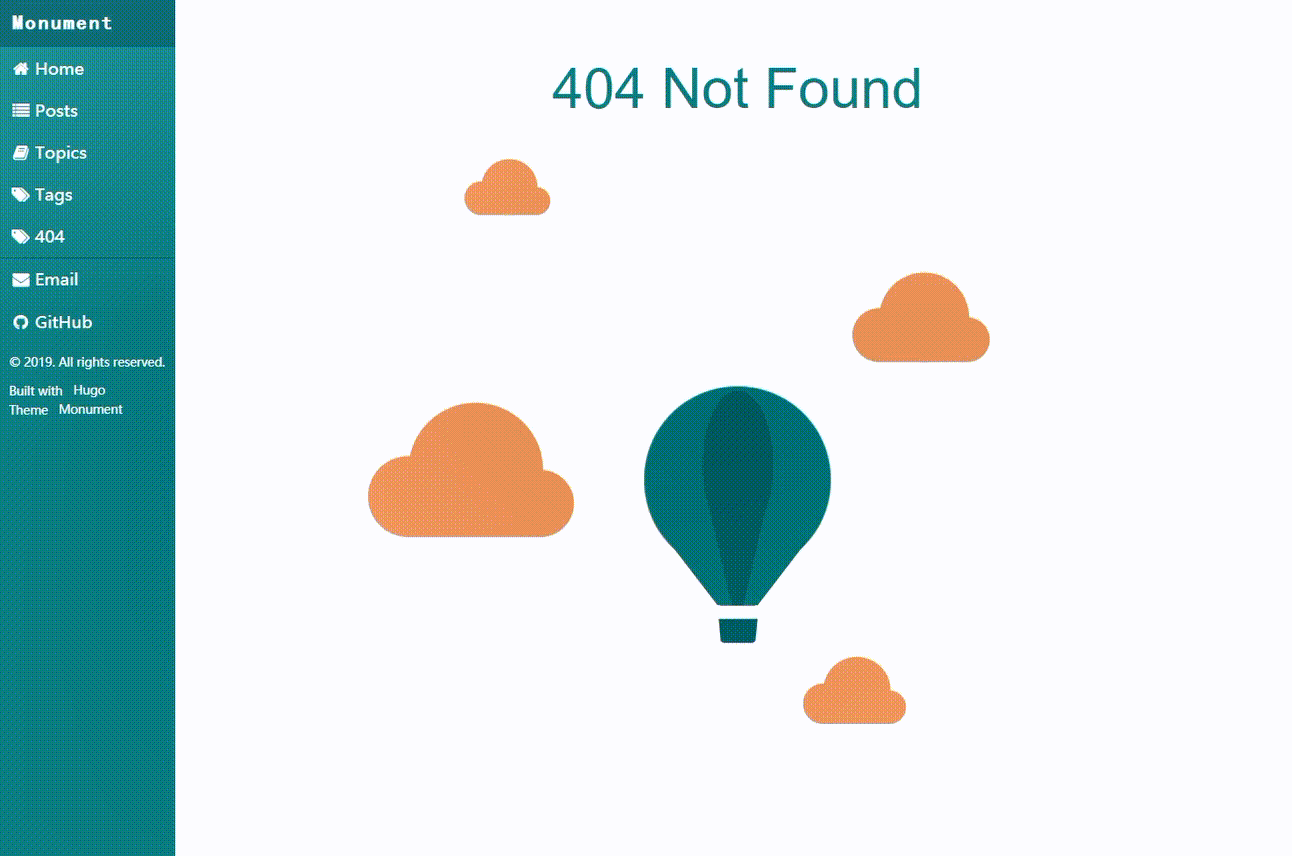Catalogue
Hugo Theme - Monument
A colorful Hugo theme with various out-of-box features.

🎈Demo If you are using Chrome, set chrome://flags/#force-color-profile to sRGB to get a better performance.
Features
- …
Getting Started
1. Clone this repository to your hugo theme directory.
cd /path/to/your/hugo/site/
git submodule add https://github.com/mrcroxx/hugo-theme-monument.git themes/Monument
2. Switch your theme to Monument in your config.toml.
theme = "Monument"
3. Customize your site.
For more information read Site Configuration.
Site Configuration
Take a look in the exampleSite folder first.
Length of the summary
When using a language other than English (like Chinese), make sure of adding the config below to make the length of summaries right.
summaryLength = 40
hasCJKLanguage = true
Menu Link
Take a look at the config.toml file in the exampleSite folder.
The icon of menu items can be customized by parameter pre with Font-Awesome.
Social Link
See layouts/partials/social.html for more information.
Site Parameters
[params]
brand = "Monument" # Showed at the top of the sidebar.
subtitle = "A colorful Hugo theme with various out-of-box features."
dateformat = "2006-01-02 15:04"
math = true # Turn KaTeX support on.
max_taxonomy_terms = 3 # Limit posts showed below tags or topics.
highlightjs = "atom-one-light" # Customize the theme of highlightjs.
highlightjs_extra_languages = ["yaml","kotlin"] # Add extra languages support.
comment_system = "gitalk" # Turn Gitalk support on.
comment_system_client_id = "xxx"
comment_system_client_secret = "xxx"
comment_system_owner = "xxx"
comment_system_repo = "xxx"
Use ChartJS in Posts
The post page does not load ChartJS by default. You can turn it on by adding "ChartJS" to the include parameter of the markdown file.
+++
title = "xxx"
# ... ...
include = ["ChartJS"]
+++
Content Suggestions
- Keep blog posts in
content/postsdirectory. - Use
tagsandtopicsas taxonomies.
More Screenshots
Home Page

Posts Page
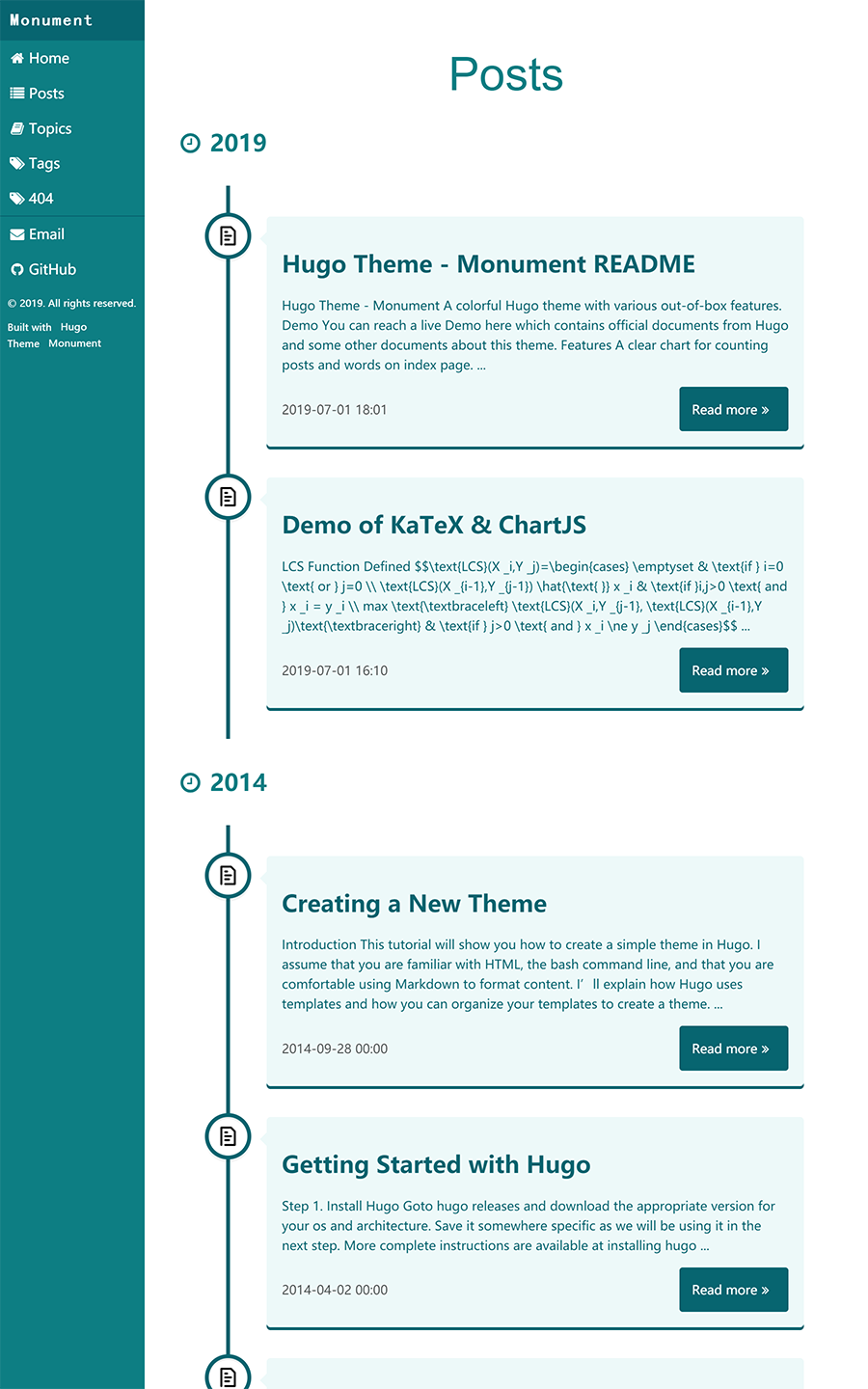
KaTeX & ChartJS